FCards - On the Web
24. Display the game on the Web
So far we’ve managed to set up a dynamic website, but it doesn’t do much, or have anything to do with our game.
Now we’ll swap in our game’s model, and build some simple view for it. This work will all be in the Main.fs module.
The Game Model
Good news! The Game type is perfect as the Model. So we can just delete the SimpleModel type and change the App at the bottom.
open Solitaire.Model
...
type MyApp() =
inherit ProgramComponent<Game, SimpleMessage>()
override this.Program =
Program.mkSimple initialise update view
Exercise: initialise the model
Write the initialise function so that it returns our starting game.
let initialise args =
newDeck
|> shuffle
|> deal
|> applyCommand DrawCards // just so we can see something on the table in our view
The Game View
This may get a bit busy with a lot of square brackets.
TIP: Bolero/Blazor html functions generally have a standard format that takes a list of HTML attributes and a list of HTML child nodes There are a lot of HTML functions that are named after HTML elements; e.g. div(), li(), ul(), and text().
div [ ... attributes of the div ... ] [ ... things inside the div ... ] div [ Attr.Classes ["jumbo"; "sparkly"] ] [ text "Hello" ] // <div class="jumbo sparkly">Hello</div> text "Hello" |> div [ Attr.Classes ["jumbo"; "sparkly"] ] // <div class="jumbo sparkly">Hello</div> // or maybe a list game.deck // Card list |> List.map (fun card -> li [] [ text (card.ToString()) ] // `li` list |> ul [] // <ul> <li>♣Q</li> ... </ul>
There are a few bits to the view, so we’ll break it down in a similar way we did when we created the printing module.
We can use divs to group parts together into layers:
______(topHalf)________________________________________
| _________________________ ______________________ |
|| Stacks | | Aces | |
|| | | | |
||_________________________| |______________________| |
|_______________________________________________________|
_______________________________________________________
| Table |
|_______________________________________________________|
_______________________________________________________
| Deck |
|_______________________________________________________|
let viewMain game dispatch =
let stacks = viewStacks game
let aces = viewAces game
let table = viewTable game
let deck = viewDeck game
let topHalf = div [Attr.Classes ["topHalf"]] [stacks; aces]
div [Attr.Classes ["game"]] [topHalf; table; deck]
… and use some CSS to shape them up using classes. I won’t go into the CSS as that’s a whole other topic, but I will include it at the bottom of the chapter.
Exercise: Sub-views
To create the sub-view for printing out the table we can do something similar to below
type CardDisplay = {
card: Card
isFaceUp: bool
}
let viewCardBack = span [ ] [ text "[###]"]
let viewCard (cardDisplay: CardDisplay) =
match cardDisplay with
| {isFaceUp=false} -> viewCardBack
| {card=card} ->
let txt = text $"[{card}]"
let colorAttr =
match card with
| IsRed _ -> ["red"]
| IsBlack _ -> ["black"]
| _ -> []
|> Attr.Classes
span [ colorAttr ] [txt]
let viewTable game =
match game.table with
| [] -> []
| [a] -> [viewCard {card=a; isFaceUp=true}]
| topcard::rest ->
let facedowns = List.init rest.Length (fun _ -> viewCardBack)
facedowns @ [viewCard {card=topcard;isFaceUp=true}]
|> List.map ( fun a -> li [] [a])
|> ul []
|> fun a -> [ h3 [] [text "Table"]; a]
|> div [ Attr.Classes ["table"] ]
TIP: You can
matchon just part or a record.
Notice that inviewCard()we match on isFaceUp being false, and then on the second line we can deconstruct just the part of the record that we’re interested in (the card part)
Write the sub-view functions for viewDeck, viewAces, and viewStacks.
To make things a little easier I used a one-line function to wrap a thing in a list
let wrap = List.singleton // shortcut to wrap a thing in a list
let viewDeck game =
game.deck
|> List.map ( fun card -> card |> viewCardBack |> wrap |> li [] )
|> ul []
|> fun a -> [ h3 [] [text "Deck"]; a]
|> div [ Attr.Classes ["deck"] ]
let suits = [SYMBOL_HEART; SYMBOL_DIAMOND; SYMBOL_CLUB; SYMBOL_SPADE]
let viewAces game =
game.aces
|> List.mapi (fun i stack ->
stack
|> List.map ( fun card -> card |> viewCard |> wrap |> li [] )
|> ul []
|> fun x -> [h4 [] [suits[i] |> text]; x]
|> div []
)
|> div [ Attr.Classes ["aces"] ]
let viewStacks game =
game.stacks
|> List.mapi (fun i stack ->
stack
|> List.map ( fun card -> card |> viewStackCard |> wrap |> li [] )
|> ul []
|> fun x -> [h4 [] [(i + 1).ToString() |> text]; x]
|> div []
)
|> div [ Attr.Classes ["stacks"] ]
Result
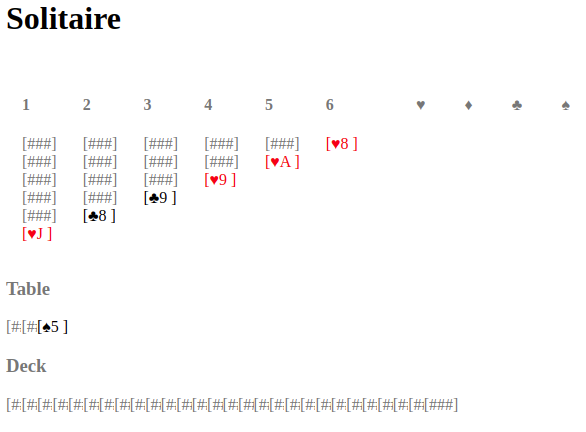
Code so far
namespace Solitaire.Website
open System
open System.Net.Http
open Microsoft.AspNetCore.Components.WebAssembly.Hosting
open Microsoft.Extensions.DependencyInjection
module Program =
[<EntryPoint>]
let Main args =
let builder = WebAssemblyHostBuilder.CreateDefault(args)
builder.Services.AddScoped<HttpClient>(
fun _ -> new HttpClient(BaseAddress = Uri builder.HostEnvironment.BaseAddress)
)
|> ignore
builder.RootComponents.Add<Main.MyApp>("#main")
builder.Build().RunAsync() |> ignore
0
module Solitaire.Website.Main
open Elmish
open Bolero
open Bolero.Html
open Cards
open Solitaire.Model
open Solitaire.Actions
open Solitaire.Website.Views
type SimpleMessage = // must be a DU
| DoNothing
let initialise args =
newDeck
|> shuffle
|> deal
|> applyCommand DrawCards
let update message model = model
type MyApp() =
inherit ProgramComponent<Game, SimpleMessage>()
override this.Program =
Program.mkSimple initialise update viewMain
module Solitaire.Website.Views
open Bolero
open Bolero.Html
open Cards
open Solitaire.Model
let suits = [SYMBOL_HEART; SYMBOL_DIAMOND; SYMBOL_CLUB; SYMBOL_SPADE]
let wrap = List.singleton // shortcut to wrap a thing in a list
type CardDisplay = {
card: Card
isFaceUp: bool
}
let viewCardBack = span [ ] [ text "[###]"]
let viewCard (cardDisplay: CardDisplay) =
match cardDisplay with
| {isFaceUp=false} -> viewCardBack
| {card=card} ->
let txt = text $"[{card}]"
let colorAttr =
match card with
| IsRed _ -> ["red"]
| IsBlack _ -> ["black"]
| _ -> []
|> Attr.Classes
span [ colorAttr ] [txt]
let viewStacks game =
game.stacks
|> List.mapi (fun i stack ->
stack
|> List.map ( fun card -> { card=card.card; isFaceUp=card.isFaceUp } |> viewCard |> wrap |> li [] )
|> ul []
|> fun x -> [h4 [] [(i + 1).ToString() |> text]; x]
|> div []
)
|> div [ Attr.Classes ["stacks"] ]
let viewAces game =
game.aces
|> List.mapi (fun i stack ->
stack
|> List.map ( fun card -> {card=card; isFaceUp=true} |> viewCard |> wrap |> li [] )
|> ul []
|> fun x -> [h4 [] [suits[i] |> text]; x]
|> div []
)
|> div [ Attr.Classes ["aces"] ]
let viewTable game =
match game.table with
| [] -> []
| [a] -> [viewCard {card=a; isFaceUp=true}]
| topcard::rest ->
let facedowns = List.init rest.Length (fun _ -> viewCardBack)
facedowns @ [viewCard {card=topcard;isFaceUp=true}]
|> List.map ( fun a -> li [] [a])
|> ul []
|> fun a -> [ h3 [] [text "Table"]; a]
|> div [ Attr.Classes ["table"] ]
let viewDeck game =
List.init game.deck.Length ( fun _ -> viewCardBack |> wrap |> li [] )
|> ul []
|> fun a -> [ h3 [] [text "Deck"]; a]
|> div [ Attr.Classes ["deck"] ]
let viewMain game dispatch =
let stacks = viewStacks game
let aces = viewAces game
let table = viewTable game
let deck = viewDeck game
let topHalf = div [Attr.Classes ["topHalf"]] [stacks; aces]
div [Attr.Classes ["game"]] [topHalf; table; deck]
<html>
<head>
<title>Solitaire</title>
<link rel="stylesheet" href="solitaire.css">
</head>
<body>
<h1>Solitaire</h1>
<div id="main">Loading...</div>
<script src="_framework/blazor.webassembly.js"></script>
</body>
</html>
h2, h3, h4 {
color: #777;
}
ul{
margin: 0;
padding: 0;
}
li{
list-style-type: none;
}
.game{
display: flex;
flex-direction: column;
color: #777;
}
.topHalf{
display: flex;
align-content: space-between;
}
.stacks, .aces{
display: flex;
margin: 1em;
align-content: space-between;
flex-grow: 1;
text-align: center;
}
.stacks > *, .aces > * {
flex-grow: 1;
}
.table ul, .deck ul {
display: flex;
flex-direction: row;
}
.deck ul, .table ul{
margin-left: 1.2em;
}
.deck li, .table li {
margin-left: -1.2em;
background: white;
}
.red {
color: red;
}
.black {
color: black;
}